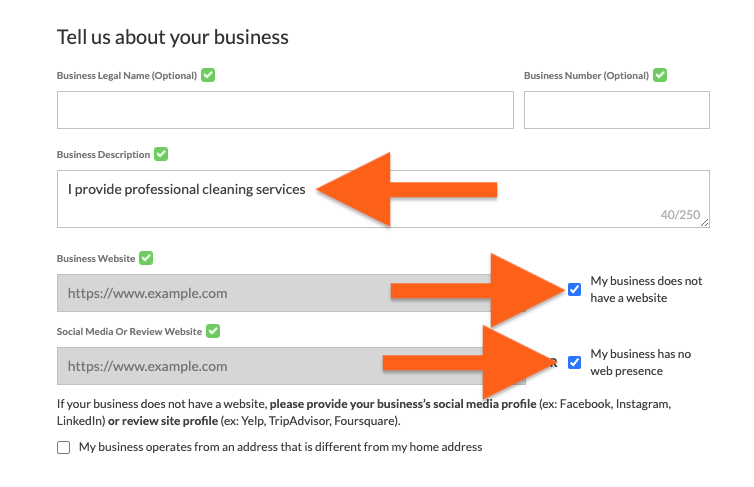1. CHECK YOUR EMAIL
After creating your Diem profile, you will automatically get an email with the title LET'S SETUP DIEM PAYMENTS. Open that email and proceed to create your WePay account.
2. CONNECT YOUR BANK ACCOUNT
After you create your WePay password you will be prompted to enter some important information. Please follow these instructions carefully! Unless you own a business, we recommend you select SOLE PROPRIETOR.
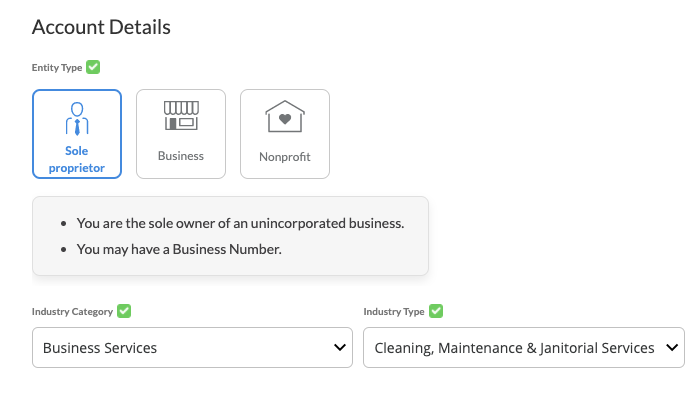
For Industry Category:
✅ If you are performing cleaning or junk removal, select BUSINESS SERVICES
✅ If you provide general labor, handy, or plumbing services, select CONTRACTED SERVICES
For Industry Type:
✅ If you are performing cleaning or junk removal, select CLEANING, MAINTENANCE, & JANITORIAL SERVICES
✅ If you provide general labor, handy, or plumbing services, select GENERAL CONTRACTOR/RESIDENTIAL BUILDING
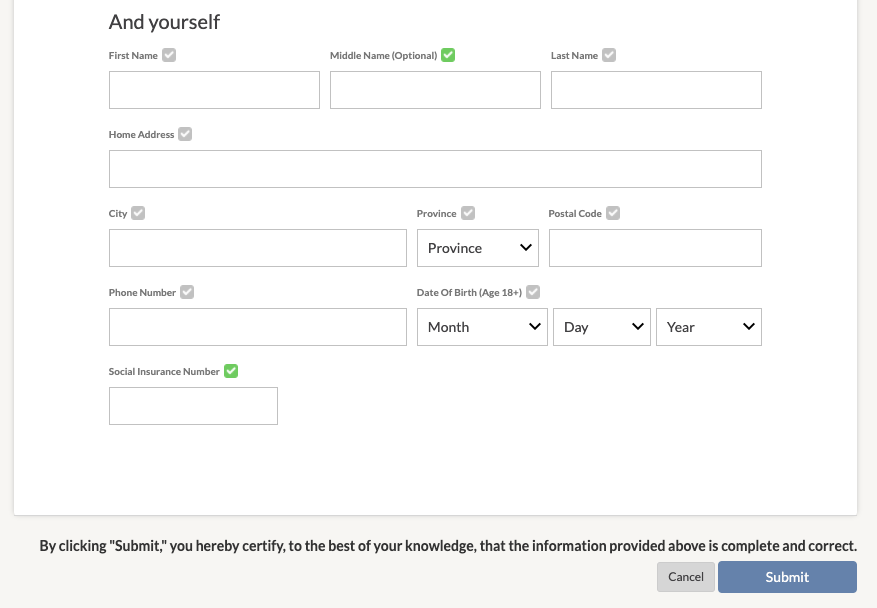
It's important to note that this information is kept 100% secure and confidential and will not be shared with government, credit, or any such bodies.
Remember, you will be entering people's homes; it is important that your identity be legitimate. It's what you would expect for your family and loved ones. After you submit these details, you will be given the opportunity to connect your bank account!
🙌 YOU DID IT! YOU CAN NOW START WORKING!
You are now authorized to use the app and start earning today! If you want to take your knowledge to the next level, learn exactly how to use the app.